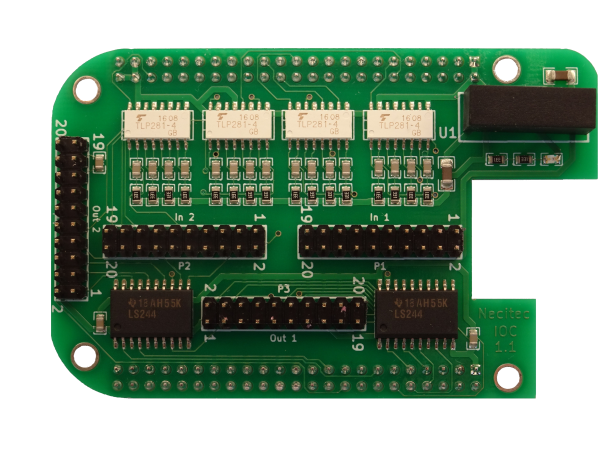
Products |
CNC Cape
Opto coupled CNC Cape for Beaglebone Black
Sales price 99,00 € Price / kg:
Description
CNC CapeWith our Panther CNC-Cape you will be able to build a professional grade CNC control, based on the Beaglebone Black as CPU board and LinuxCNC Open Source Software. Even nowadays with a vast range of components offered, it is a complex task to build a CNC control. We help you to do this, by offering the following:
Together with the cape we deliver a Beaglebone Black compatible SD card with a pre installed Machinekit CNC Software. Machinekit is a port of LinuxCNC Open Source Software for the Beaglebone Black. The drivers for the Panther CNC cape are already installed on the system. All you have to do to get a working CNC control is, plug the CNC Cape in your Beaglebone Black, connect motor drivers of your choice, end switches and stepper Motors. Then put the SD card you got from us into your Beaglebone Black and turn on the system. The system will boot and Machinekit CNC software is started automatically. Now you can load CNC program files and enjoy the full functionality of Linux CNC. You can load the CNC programs from a USB stick or over a LAN connection. With LinuxCNC software you can execute CNC programs which consist of g-codes. You can find a quick reference of the valid codes here: http://linuxcnc.org/docs/html/gcode.html 
As an alternative to the stepper motors you can also connect our step driven servo motor drivers and DC servo motors to the cape and you will get a high speed multi axis positioning system. The system has profiles for 1, 2, 3 and 4 axis Systems with the Panther CNC cape. With the setup software you can choose the number of axis you have connected and adapt the system parameters such as maximum speed, steps per millimeter/inch and acceleration according to your needs. Although you dont´t need to know the system internals of Machinekit software to use it, you have full access to all internal parameters and settings, even the source code is available, since Machinekit is open source. There is a large playground for you, if you want to dig deeper into the technical details of LinuxCNC / Machinekit. Technical Data
There is a step and direction output for each axis, therefore you can connect all stepper or servo motor drivers with step/direction inputs. There are no opto couplers at the output ports. Most motor drivers have opto coupled inputs. Decoupling of the motor drivers is achieved this way. No additional power supply is needed for the cape, because it is supplied from the Beaglebone Black. The Beaglebone Black is supplied by a single 5V/2A power supply. Motor driversYou may use any motor drivers with step/direction inputs together with the CNC cape. We offer a powerful stepper driver and a servo driver in our shop, but if you prefer to use another driver you can do this but we recomend to use only drivers with opto coupled inputs.
|
Shopping CartCart empty
|



